Ever wish your followers could seamlessly buy your products straight from your stunning Instagram posts? Well, with Instagram Shop, that dream has become a reality!
Instagram Shopping eliminates the difficulty of finding potential customers. Instead of waiting for them to discover you, this feature places your products in their scroll while browsing engaging content.
With Instagram Shop, you can create seamless shopping experiences that attract customers and drive growing sales. Here is a roadmap for setting up your Instagram Shop while executing best practices to raise your brand’s presence. Let’s enter the Instagram Shop.
What Is An Instagram Shop?
Instagram Shop transforms Instagram from a social media platform into a robust in-app marketplace. Businesses can create dedicated storefronts to show their products within the app.
It differs from static posts wherein businesses can now tag products in engaging stories and leverage a dedicated shopping tab for easy product discovery. That means obvious benefits for users—browse, save, and seamlessly buy items—all without ever having to leave the familiar Instagram interface.
This creates a seamless shopping experience connecting businesses and customers through Instagram.
How Does Instagram Shop Work?
Instagram Shop goes beyond simple product displays. Businesses can create comprehensive product catalogs to tag specific products within their engaging posts and Stories.
Users will click on those tags for more details and can shop directly from the product page. Here are the details of what a successful Instagram Shop has.
Product Detail Page
The product detail page contains additional information about the product, including images, descriptions, and prices. It provides all the details that one needs to know.
Shopping Cart
Users may add products directly into their shopping carts on Instagram itself. Then, based on the way it has been implemented, they can either complete their purchase on your website or directly in-app.
Checkout
Instagram allows in-app checkout in some countries, thus allowing people to purchase products without leaving the app. This creates a smooth and hassle-free buying experience.
Insights
It provides you with shopping insights, letting you know how your audience behaves, which products do well, and where improvements are needed.
What Can You Sell On Instagram Shop?
There are various kinds of products sold on Instagram Shop. The first is Fashion and accessories, such as clothes, shoes, jewellery, and accessories. The next are beauty and personal care products, including skincare, makeup, and hair care products.
Home decor items, including furniture, home accessories, and kitchenware, are the third products you can sell using the Instagram Shop feature.
For technology lovers, Instagram Shop has enough gadgets, gizmos, and electronic devices. The platform also sells handmade stuff—artwork, craft supplies, and related items—for art and craft lovers.
However, Instagram's commerce policies need not be violated in any respect under any circumstance. Essentially, the list entails the prohibition of alcoholic drinks, tobacco, and adult products. Adhere to these policies and keep updated about Instagram shopping.
How To Set Up An Instagram Shop?
Setting up an Instagram Shop involves a few key steps. Here’s a brief overview-
Ensure Eligibility
Ensure your business aligns with Instagram's commerce policies and is in a supported market.
Switch to a Business Account
Log into an Instagram business or creator account.
Link to a Facebook Page
Connect your Instagram account to a Facebook Page for your business.
Upload Catalogue
Upload your product catalog via Facebook Business Manager or an integrated ecommerce platform like Shopify.
Request for Review
Instagram will have to review your account before allowing access to the shopping features for your brand.
Activate Shopping
If approved, go to your settings, select "Business," then "Shopping," and select the product catalog you want to link.
How To Get Approved For Instagram Shopping?
Here are the key steps to make your business meet all the requirements by Instagram for access to Instagram Shopping-
Step 1- Check Your Eligibility
Ensure your business abides by the commerce policies, and your market is one they support.
Step 2- Use A Business Account
Switch over to a Business or Creator Account on Instagram.You need to have an instagram business account to use the Instagram shop.
Step 3- Link To A Facebook Page
Your Instagram account should be linked to a business Facebook Page.
Step 4- Upload Product Catalogue
You must upload your product catalog through Facebook Business Manager or an integrated ecommerce platform.
Step 5- Submit For Review
Go to your Instagram profile settings, click "Business," then "Shopping." There, you will see steps for submitting your account for review.
Step 6- Wait For Approval
After your account has been reviewed by the platform's moderators, you will receive the respective notification from Instagram.
How To Set Up An Instagram Shop Without A Website?
You will learn how to create an Instagram Shop using basic Facebook tools even if you do not have a website.
Step1- Update To A Business Account
You need to switch over to Instagram Business or Creator Accounts.
Step 2- Setup Facebook Page
You need to set up a Facebook page for your business.
Step 3- Shop Setup On Facebook
Product catalog setup can be done in a native format using the shop feature from @Facebook environment.
Step 4- Link Accounts
Connect your Instagram account to your Facebook Page.
Step 5- Upload For Review
Follow these steps to upload your account for shopping review in the settings of Instagram.
How To Add Products To Instagram Shop Using Tags?
Below are the steps that will assist you to add products on Instagram Shop using Tags-
Step 1- Upload Product Catalogue
Make sure that your product catalog is uploaded to Facebook Business Manager.
Step 2- Turn On Shopping
In Instagram's settings, go to "Business", then to "Shopping," and select your product catalog.
Step 3- Make A Post Or Story
Create a new post or story.
Step 4- Tag Products
Tap "Tag Products" and select the applicable products from your catalog.
Step 5- Publish
Finish up your post or story and publish it.
How To Promote Your Instagram Shop?
Promoting your Instagram Shop is essential to drive traffic and increase sales. Here are some effective strategies to help you get started-
Create A Shop Highlight On Your Profile
Showcase your top product stories permanently on your profile with a Shop Highlight. Post stories featuring your products, then save them to a "Shop" titled Highlight or similar.
It gives the audience an instant view of what's in it and the possibility of discovering your best items. Keep this Highlight fresh and engaging by regularly adding new products and offers to the story.
Run Instagram Ads
Get in front of more people with Instagram ads. You can create ads from your posts or stories within the Instagram Ads Manager. Pick photos, videos, carousels, or collection ads.
Running ads will increase your shop's visibility manifold, allowing you to drive loads of traffic toward your Instagram Shop for increased sales.
Collaborate With Influencers
Partner with influencers, each holding large followings. Choose those with the same values as you and whose followers are your target market. This may also include collaborations where your products appear in product reviews, unboxing videos, or even sponsored posts by influencers.
In addition, influencers create refined content related to your product in a relevant and real sense. This strategy will not only build credibility for your brand but also drive traffic and sales to your Instagram Shop.
Host Giveaways And Contests
Host Giveaways and contests are some surefire methods to drive engagement. You can just ask your followers for a like on the post, follow the account, tag a few friends in the comments, and they stand a chance of winning. The more engaging your post, the more visibility you gain.
Contests could further drive UGC by asking people to upload photos of themselves using your products. These activities create noise around the brand and attract new followers, resulting in traffic to your Instagram Shop.
Utilise Instagram Stories And Reels
Displays of products are especially done well on Instagram through Stories and Reels. With stories, share behind-the-scenes content, product launches, and special promotions. Reels can be used to create short, engaging videos where your customers will see your products in action.
Both formats allow you to tag products directly and provide your viewers with ease of shopping. Stories and reels keep your audience engaged and up-to-date with the newest happenings at your brand.
Promote User-Generated Content
Prompt your customers to share photos and videos of themselves in your products with a branded hashtag. Repost this kind of user-generated content on your profile and in your stories. This builds a community and provides testimonials for potential customers looking to purchase from you.
Sharing real-life usage scenarios increases trust and credibility. And besides, keep encouraging others who buy from you to share theirs, thereby not breaking this engagement cycle—a continuous stream of traffic to your shop.
Cross-Promote On Other Platforms
Don't just host all your promotions on Instagram alone. To get traffic, share them on other social media like Facebook, Twitter, and Pinterest. You can share your posts and stories from Instagram on these platforms and share links to your shop.
You can also use email marketing to inform your subscribers about new products, special offers, or even prices that are exclusively offered on Instagram. Cross-promotion gives your shop maximum visibility across different channels.
Final Thoughts
That's it! You're now equipped to navigate the exciting world of Instagram Shop. Remember, success is a journey. Create engaging content, optimize your shop, and analyze results regularly. You'll be well on your way to turning casual browsers into loyal customers and propelling your brand to new heights. Happy selling!
FAQs
1. Can you sell directly from Instagram?
Yes, you can sell directly from Instagram using the Instagram Shop feature. Turn on Instagram shopping to browse and purchase products within the app. Follow the steps mentioned above to sell your products easily.
2. How much does an Instagram Shop cost?
Setting up an Instagram Shop is free. However, there may be fees for transactions processed through Instagram's checkout feature. Apart from this it is all about how you benefit from businesses with Instagram Shop.
3. How many followers do you need for Instagram Shop?
There is no minimum follower requirement to set up an Instagram Shop, but having an engaged audience helps drive sales. Turn on Instagram Shopping to boost your sales while engaging with your audience.
4. How to receive payments from Instagram Shop?
Payments from Instagram Shop are processed through your connected ecommerce platform. Depending on your setup, it can also be done via Instagram’s in-app checkout.
5. Why Is Instagram Not Approved for Shopping?
Your Instagram Shop may not be approved if you don’t comply with Instagram's commerce policies. Apart from this, it might not be approved if your account is ineligible or your product catalog isn’t set up correctly.
 Special Offer
Instagram Followers
Special Offer
Instagram Followers




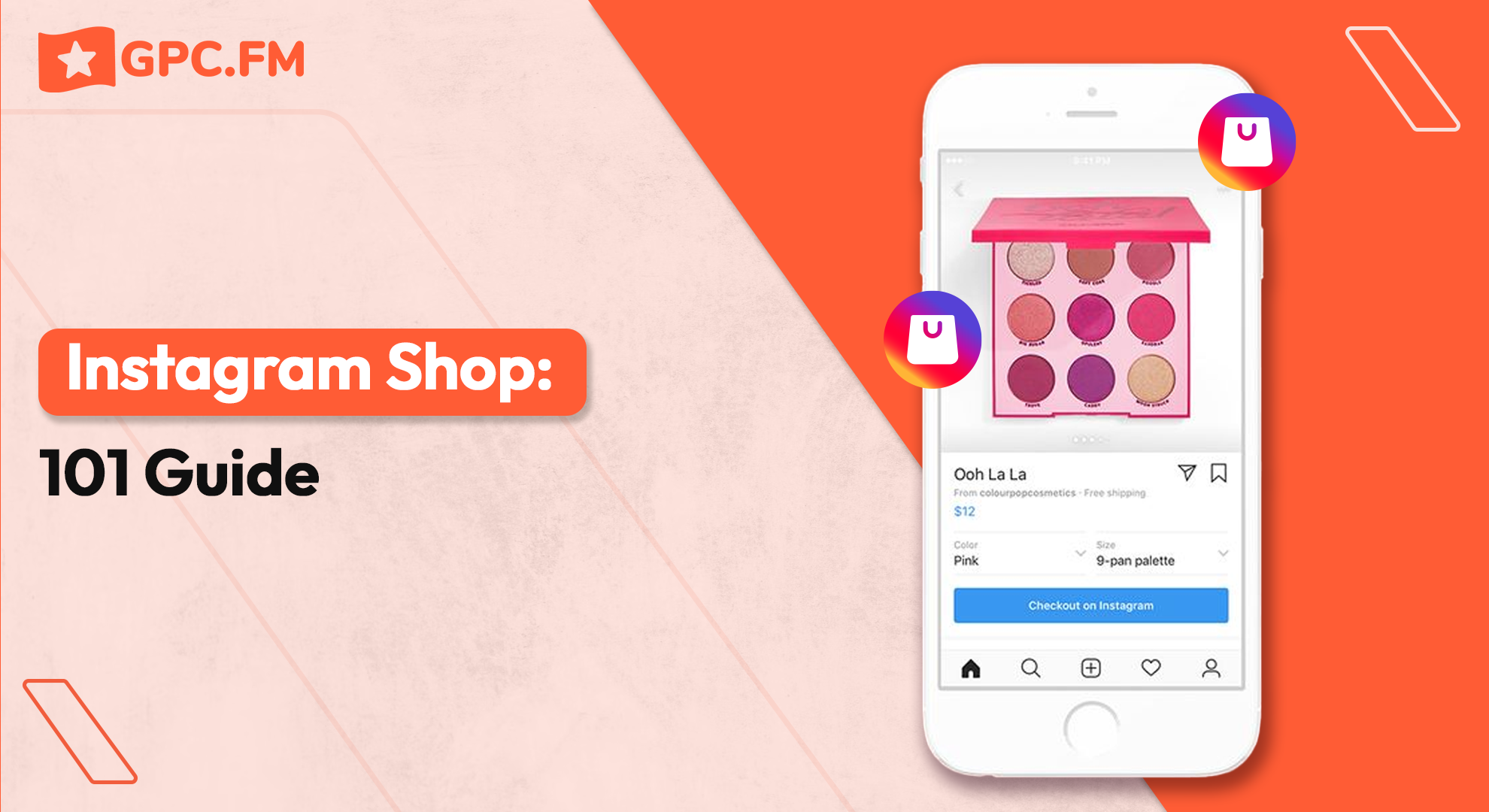
Last Modified: Aug 09, 2024