Instagram is one of the most crowded social media platforms which is used by billions of people all around the world. There are several types of accounts on Instagram that belong to businesses, celebrities, influencers, social workers, and personal accounts of users.
If your account is popular with lots of Instagram Followers and a variety of content, then there are high chances that someone might have created a fake account of yours.
Usually, people create fake accounts of their favorite celebrities and influencers and then post their pictures and everyday moments in those accounts. This is why Instagram has a “blue tick” feature to differentiate the official accounts of the popular stars from that of the fake accounts.
However, not just celebrities or public figures but anyone can find a fake account in their name. Even if it is not in your name, but if it has your pictures or anything that represents you, then there’s a problem.
In that case, people often search for how to report a fake Instagram account and get rid of it.
How to Report a Fake Instagram Account? (2024)
What Do You Need To Do To Report A Fake Account?
If a person has created a fake account of yours on Instagram, here’s what you need to do.
You can report this particular account as fake or spam, but to prove this you need to have your actual account. Then, you need to use your ID issued by the government of your country.
Instagram will display a form that you need to fill to report a fake account. You can find this form in the Instagram Help Centre.
While filling this form, you need to select the best option that expresses your issue. Here are some of the situations that you will see:
- Someone has created an Instagram account representing my business.
- Someone has created an account that represents me or my friend.
- Someone has created an account pretending to be a person that I represent on Instagram.
- I am unable to log in to my old Instagram account.
If someone has created your fake account, you are authorized to report it. However, if the fake account represents your friend, you cannot report the account, only your friend can do that.
Instagram doesn’t allow anyone to represent others, so you can ask your friend to report the account by filling this form.
Also Read: How to Post YouTube Videos on Instagram?
If the fake account belongs to you, you need to share the following information with Instagram:
- Your full name.
- Your email id.
- Full name of the fake account that you want to report.
- Username of the fake account.
After you complete filling the form, Instagram will ask you to upload a photo of yours with a government-issued ID. Your face and your photo on the ID should be clearly visible in this picture.
Next, you need to upload the photo and send it to Instagram. It is recommended to share it in JPEG format for better clarity. At last, enter any other additional information on the box at the bottom of the form and click the ‘Send’ button.
Kindly note that you can fill out the form to report only one fake account at a time. However, if you have to report more than one account, you can repeat the process one by one.
Also Read: How to Create a Boomerang on Instagram?
Conclusion
In this article, we have explained how you can report a fake Instagram account and what all steps are included in the process. If you are having trouble due to a fake account, hope this article helps you.
Remember that people who create these fake accounts can use them for malicious purposes. So, it is better to report the account before it is too late.
Also, if you are unable to grow your account on Instagram and gain popularity amongst a variety of users, you can buy Instagram likes from GPC. This will help you to quickly earn popularity on the platform, boost your account’s engagement rate, and reach a large number of people within a short time.
 Special Offer
Instagram Followers
Special Offer
Instagram Followers




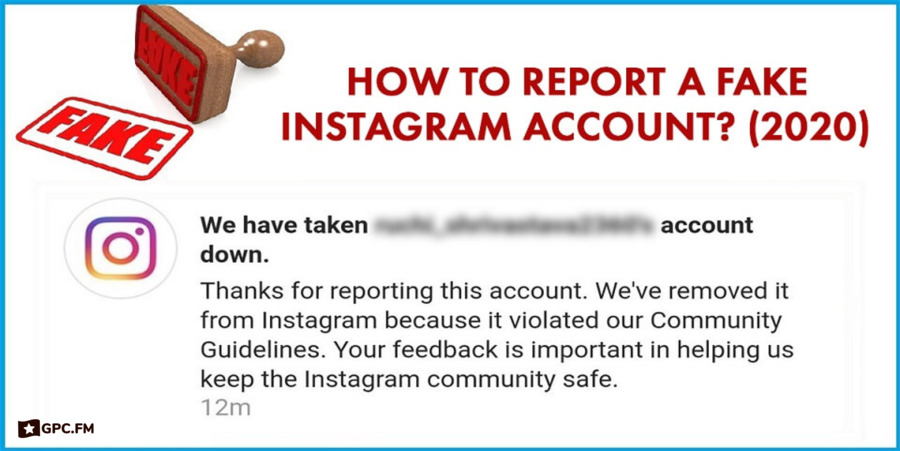
Last Modified: Apr 19, 2024