If you no longer want to be in touch with someone, then one of the best ways to get rid of them is to block them completely.
You can break all ties with the person by just blocking them and preventing them from seeing what’s happening in your life. They will not be able to see you anywhere on Instagram.
It is a perfect way to restrict them from noticing your posts, profiles, and your stories. They can be your relatives, your ex-lover, your old friend, or simply any of your active Instagram followers.
Later on, in case you no longer want to keep the way, you can change your decision. You can easily unblock them from your Instagram profile in some simple steps. This is completely your personal decision.
Now, the answer to all your queries regarding unblocking is hidden in the settings. Lots of people out there have issues finding it. So, if you want to unblock someone on Instagram, then you must follow this step-by-step guide.
But before you go any further remember that every gadget has different steps to unblock somebody you dislike. Your laptop, Android or iPhone have different criteria each.
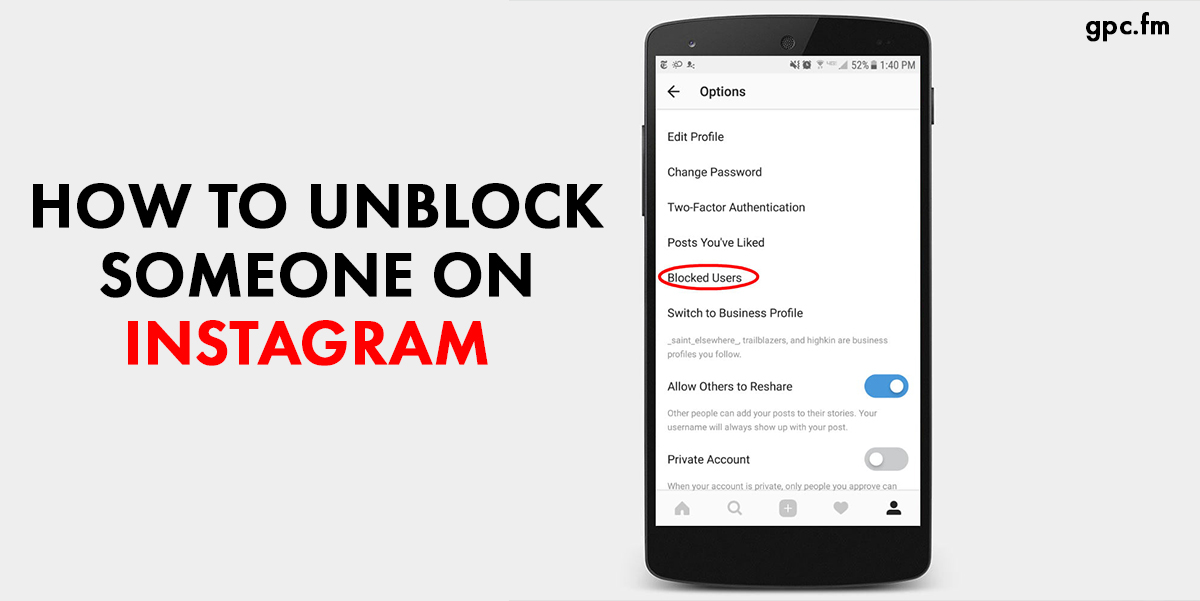
How to Search for a Blocked Account?
To unblock an Instagram account, the first thing that you need to do is to find it. This method gives you proper individual control over the person you unblock. Check out the steps to do this:
- Begin by opening your Instagram app.
- Click on the search button and type the name of the person you want to unblock.
- Now, instead of the “follow” option, you will see the option to “unblock”, click on it.
- After clicking, if you have a second thought, you can also click on “cancel” instead of unblock.
- Congratulations, you have unfollowed a profile on Instagram.
How to Unblock Someone on Instagram using iPhone or Android?
So, here are the steps to unblock a person/ or an Instagram account using iPhone or Android.
- First of all, open the Instagram app on your gadget.
- Now if you are logged out, log in by using your password and username.
- After logging in, at the bottom of the right-hand side tap on the profile icon and open your profile.
- Now, click on the three dots or horizontal lines given at the top of the right screen and open the options menu.
- After that, out of the given options click on settings, then privacy which has a lock icon close to it.
- Then, at the bottom of title connections, click on Blocked Accounts. Here you will see all your blocked accounts list.
- Now, search and choose the person you wish to unblock and click on unblock.
- A pop-up will be visible on your device’s screen, click on “unblock”.
Remember, unblocking will allow the particular user to see your profile, follow or unfollow your Instagram account, message you directly, and like or dislike your posts or reels or videos. Also, blocking them will reduce the list of your real Instagram followers.
But these things will happen only if your Instagram account is public. Otherwise, you will have the option to allow or not allow them to follow you.
How to Unblock an Account Using Web or Desktops on Instagram?
Now, Instagram also permits its users to make people use their web portal to block or unblock any profile. This also contains various steps which are a little different from the features of the Instagram app version. Let’s find out what are these unique steps.
- First of all, type www.instagram.com on google or chrome.
- Now, using your Instagram username and password, log in to your account.
- Next, on the search button type the name of the user or profile of the user you want to unblock.
- Out of all the given options, select the one you wish to unblock and open their profile.
- After opening their profile, you will see the blue button for unblocking or cancel.
- If you have made your mind to unblock them, then click on it or if you have a second thought you can also click on the cancel button.
- After all this process, you have finally unblocked them.
- After all this, just like the application version, you will receive the notification, just dismiss it.
Hence, by tracking the above given steps you will be able to unblock someone on Instagram easily.
After it is completed, the person you have unblocked will be able to see your profile, share Instagram likes or unlike on your posts, comment on your posts or stories, and can message you directly.
After unblocking them, they will be able to see you again when they will search your username on Instagram search. You will allow them to follow or unfollow you. The user will not be notified that you have unblocked them.
You also have the option to follow or unfollow them again. As you cannot follow a blocked account.
Is It Possible for you to Unblock an Account That No Longer Exists?
You might not be able to unblock any Instagram profile which has been removed or deleted permanently.
Since the moment you blocked them depending on the web portal or application version of Instagram. Their username will only be visible on your blocked list only with zero possibility to contact them.
But after you unblock them, you will not be able to see them on active Instagram search as well because their account no longer exists.
Hence, it can be concluded that you can unblock or block an Instagram account whenever you want to. Just keep in mind that it will reduce the count of your followers, however, you can still deal with this by buying real Instagram followers.
With this, your numbers and engagement rate won’t be affected. If anything happens it will happen for good and you will notice the growth of your account. Other active Instagram followers will still be able to see your fresh posts or stories.
 Special Offer
Instagram Followers
Special Offer
Instagram Followers




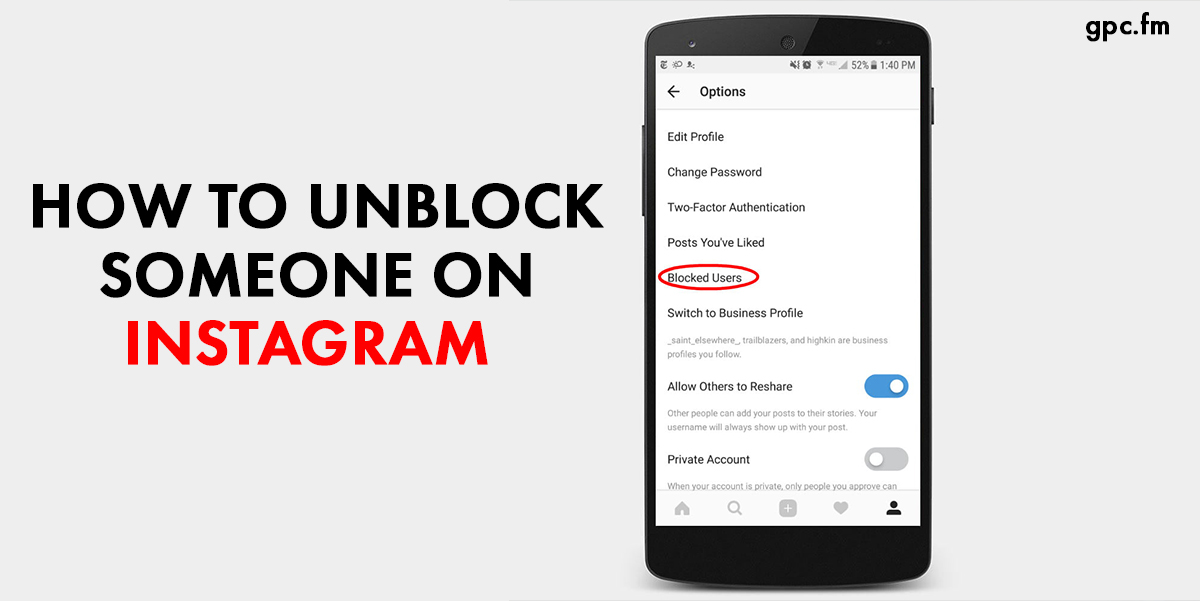
Last Modified: May 25, 2024