On Instagram, you can direct location-based content using location hashtags and geotags. While both help you find content based on where it was captured, they operate in distinct ways.
First, let us understand what a tag and hashtag is. The tag is a label attached to content to categorize and organize it, while hashtags are represented by a pound symbol (#)
Location Hashtags and geotag might sound similar but they are significantly different. Let’s find out the difference between them and their functionalities. We will also share details of each feature, explaining how to use them.
What Is A Location Hashtag?
Location hashtags are keywords prefaced with the "#" symbol, referring to a particular place, such as #NewYorkCity. These hashtags help find content referring to that particular place.
How To Create And Add A Location Hashtag?
Creating Location Hashtags is really simple. Just use the popular name of the place you want to highlight. For example, for Times Square, use #TimesSquare or #TimesSquareNYC. Type it in your caption or comments on Instagram, and it will become clickable.
Where To Use Location Hashtags?
You can use location hashtags in several areas of your activity on Instagram. Add them to your post captions, in the comments, in the Instagram Stories, and even in your bio if you have a location-based account.
This is especially useful for your brand to attract more local customers. If you are a travel blogger, influencer, or event planner, you can use location hashtags to drive an audience interested in particular places.
Location Hashtags Examples
Location hashtags can be based on city, state, country, town, neighborhood, famous landmark, or any event. Here are a few examples.
-
#WaltDisneyResort
-
#NewYorkCity
-
#SydneyOperaHouse
-
#TimesSquareNYC
-
#SanFranciscoGoldenGate
What Is Geo Tag?
Geotags are metadata that specify the exact location where the user took the photo or video. These tags are visible as a clickable location label on the post.
Imagine a pin on a map – that's a geotag on Instagram! It shows the exact spot where a photo or video was taken.
You can tap these links and let people find content from specific locations. So, if you want to see pictures from a cool cafe, searching for its geotag is the way to go.
How To Create And Add A Geo Tag?
You can create and add a geotag for photos in your feed, fun stories, or even your profile. However, the process for adding geotags differs slightly between posts and stories. Here's how to create and use them:
How To Geotag A Post?
-
Step 1: Upload a photo or video; you'll see "Add Location" beneath the caption box.
-
Step 2: Clicking opens a search bar to enter the target location.
-
Step 3: Type your desired location. Instagram will suggest options as you type.
-
Step 4: Select the exact location from the suggestions.
-
Step 5: The chosen location will be added as a geotag to your post.
How To Geotag A Story?
-
Step 1: Take or upload a photo/video for your story.
-
Step 2: Select the sticker icon at the top of the screen
-
Step 3: Select the "Location" sticker.
-
Step 4: A search bar will appear. Type and select your desired location.
-
Step 5: Resize and position the location sticker anywhere on your story for the perfect fit.
How To Geotag A Profile?
-
Step 1: Go to your profile page on Instagram.
-
Step 2: Tap on Edit Profile.
-
Step 3: Scroll down to the Bio section.
-
Step 4: Under Bio, add your location details or your address.
Where To Use Geo Tags?
You can use Geotags in your post locations, Instagram stories, comments, and even your Instagram bio. As a business, geotagging your posts will make it easier for customers to discover you.
If you are a travel creator, geotags will make your travel posts visible to users exploring similar locations.
Geo Tag Examples
Geotags are more related to specific locations. They are location labels that you can add to your Instagram posts and stories. The key is to be specific with them. Here are some Geotags examples:
-
Tag your store location and consider adding a specific department or landmark within the store for in-store navigation, such as “Forever21” in “LandmarkMall.”
-
You can tag the specific event venue (stadium, park, conference center).
-
Tag the landmark or attraction you're showcasing, e.g.,” CentralParkNYC.”
Key Differences: Location Hashtags Vs. Geo Tags
Find out what's different about the function, usage, appearance, searchability, and location precision of location hashtags and geotags on Instagram.
| Feature | Location Hashtag | Geotag |
|---|---|---|
| Function | Increase discoverability of posts related to specific locations | Increase discoverability of posts from specific locations |
| Usage | Typed in captions or comments | Added during photo/video upload |
| Location | General location | Exact spot |
| Appearance | Themes, broader reach | Businesses, events |
| Keywords in captions | Pin on a map on photo/video | |
| Searchability | Searchable by keyword (maybe from anywhere) | Shows exact location (more precise) |
| Precision | General area (e.g., Paris) | The exact location (e.g., cafe in Paris) |
Final Thoughts
Understanding the difference between location hashtags and geotags can significantly improve your Instagram strategy. While hashtags cast a wider net, attracting users interested in broad topics, geotags act like a spotlight, pinpointing your content to a specific location.
Location hashtags go on the caption or the comment, while geotags go on the upload of the post itself. Both increase discoverability; however, geotags provide more precise location information.
So, leverage the power of both location hashtags and geotags to maximize your reach and visibility on Instagram.
FAQs
1. How are Instagram location hashtags different from geotags?
Location hashtags are keywords that categorize content based on places (e.g., #NewYorkCity). The geotags are precise location metadata embedded in posts, indicating the exact place where the content was created.
2. What are Instagram geotags used for?
Instagram geotags are used to provide precise location information for posts, making it easy for users to discover content from specific places, such as venues, cities, or landmarks, by clicking on the geotag label.
3. Are location hashtags searchable on Instagram?
Yes, location hashtags are searchable on Instagram. You can simply enter a location hashtag in the search bar and discover posts and stories tagged with that specific hashtag.
4. Should I use location hashtags or geotags?
You can use both location hashtags and geotags for optimal results. Location hashtags will increase visibility through keyword searches, and using geotags will offer precise location data. Combining both will maximize reach and engagement.
5. How to add geotags to Instagram posts?
To add a geotag to an Instagram post, click “Add Location” while creating a post. Instagram will suggest a few locations; you can search for the desired location and select it to add to your post.
 Special Offer
Instagram Followers
Special Offer
Instagram Followers




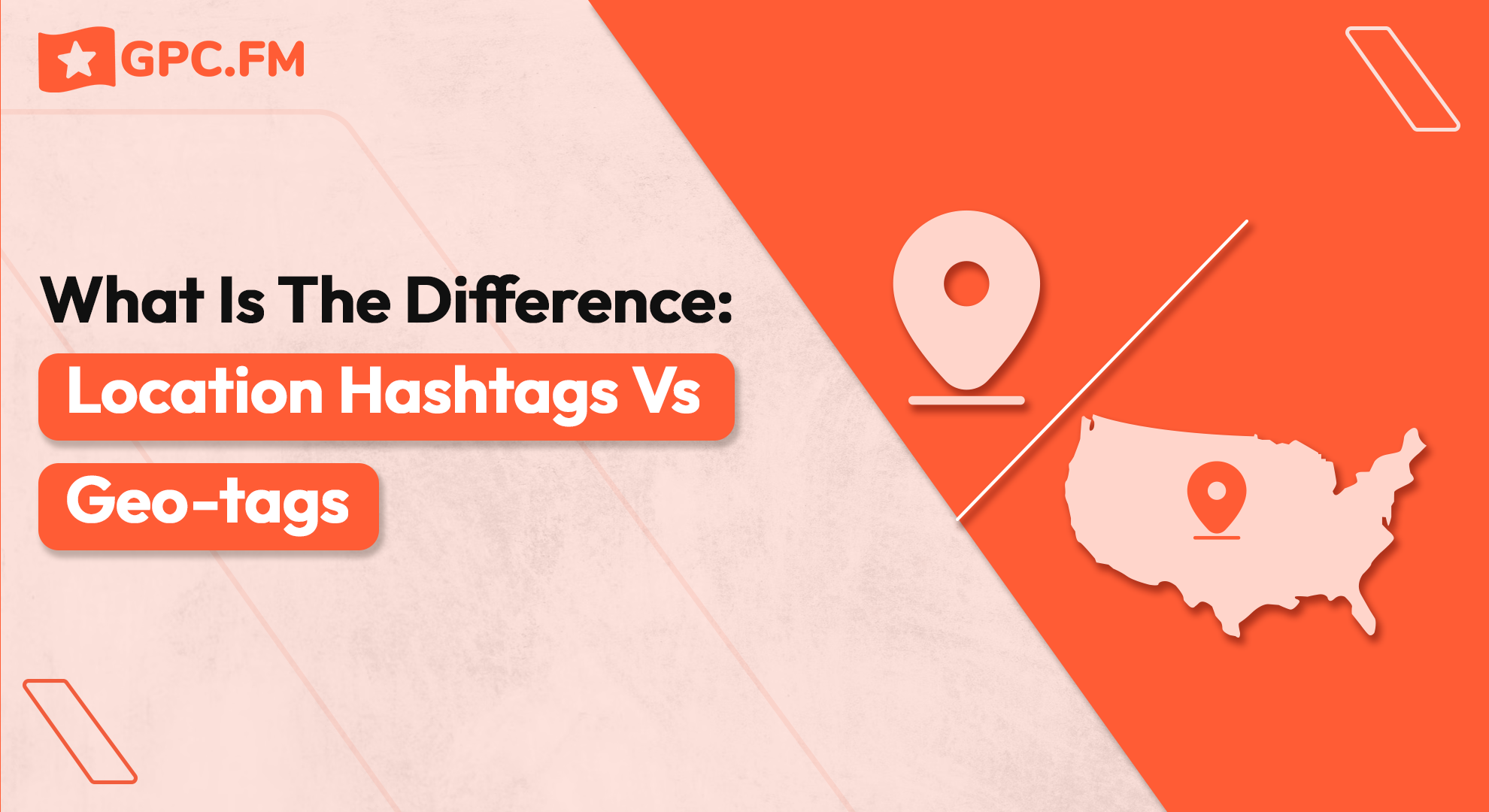
Last Modified: Aug 09, 2024