Instagram is one of the biggest social networking platforms used by millions of people every day to share their photos and videos.
On Instagram, you can follow your friends, celebrities, brands, influencers, and make new connections.
With the growth in its popularity, the app has added several features, such as Reels, Stories, IGTV, Direct Message, and more, which has helped many people grow their accounts and get more Instagram likes, followers, and views.
So, Instagram is not only limited to uploading photos and videos anymore.
You can do so many things such as chat with your friends through direct messages, create groups with friends just like WhatsApp and Facebook, and send messages to many people at once.
As Instagram is an instant messaging service, so many people and entrepreneurs use it for their businesses. If you are also using it for your business, there are high chances that your inbox may be flooded with older and unimportant messages. If so, is the case with you, it is time to clear the mess.
Deleting messages and conversations on Instagram is simple. You need to follow a few easy steps and get rid of those unimportant messages. Here is a guide for you to delete a conversation on Instagram or unsend individual messages using your Android or iOS device.
How to Delete Instagram Messages? How to delete a conversation on Instagram?
Follow the steps to delete a conversation from your Instagram inbox:
- Open the Instagram app on your mobile phone.
- Log in with your user ID and password.
- On the home screen, tap on the Instagram Direct icon, which is in the shape of a small paper plane.
- On the next page, tap on the conversation that you want to delete. If you are using an iOS device, swipe left to see the delete option. If you are using an Android device, tap and hold on the conversation to see the delete option.
- Tap Delete on the conversation. You will see a pop up on the screen asking you to confirm your wish to delete the particular conversation. Tap Delete again to remove it altogether.
You can also use the search option to find a particular conversation that you wish to delete. This way, you don’t have to scroll through the whole Instagram DM inbox. Type the person’s name in the search bar and delete your conversation with them.
After deleting a conversation, you won’t find it in your inbox. But remember that this deletes the conversation for you only and not for the other person included in it.
However, if you want only individual messages to be deleted in your conversation from both ends, you can unsend your messages on Instagram Direct.
Also Read: Instagram Hashtags for Photography
How to unsend messages on Instagram?
Follow the steps to delete your private messages on Instagram by unending them:
- Open the Instagram app on your smartphone.
- Log in by entering your User ID and Password.
- On the home screen, tap the paper plane icon on the top right to see your Instagram Direct messages.
- On the next page, find the conversation and go to the messages that you would like to unsend/ delete.
- Tap and hold on the message and choose Unsend > Unsend (iOS) or Unsend Message > Unsend (Android).
When you unsend a message, it will no longer be visible to the other person included in the conversation. So, if you ever send a message and then regret it later, you can unsend/ delete it before the other person sees it.
However, there are chances that the other person might have already seen your message. In that case, you can delete the record only.
Also Read: How to Recover a Hacked Instagram Account?
Is there a way to delete all your Instagram messages in one go?
Currently, there’s no way to delete/unsend your messages in bulk. So, you need to do it separately for each message. You can’t delete them all at once, even by using a third-party app.
However, you can delete an entire conversation in one go. In that case, it is much better as you don’t have to delete one message at a time but the whole conversation.
Conclusion
You can use the above guide to clean up the mess in your Instagram DM inbox. Although having a mass delete option would have been great, especially for brands and influencers who receive numerous messages every day, but Instagram doesn’t support this feature as of now.
Also, if you are looking to grow your Instagram account quickly and make your content reach the masses, you can buy high-quality Instagram followers and likes from gpc.fm.
 Special Offer
Instagram Followers
Special Offer
Instagram Followers




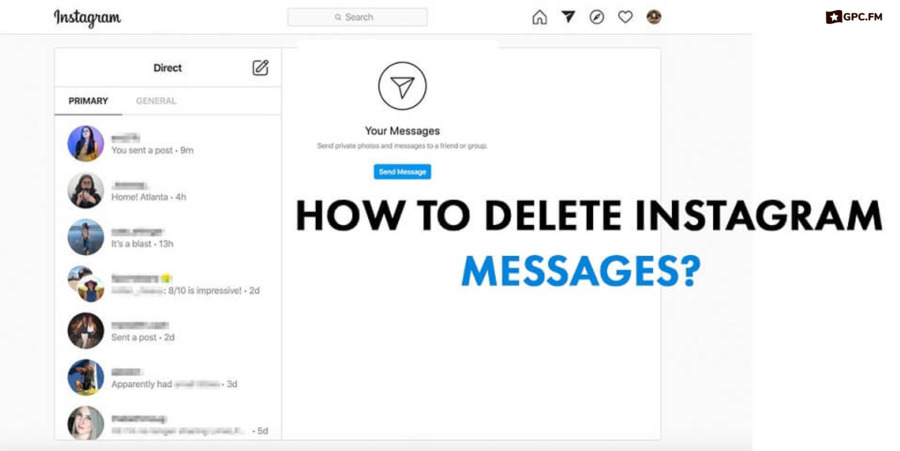
Last Modified: Apr 19, 2024