Instagram has become one of the most popular social media platforms for photo and video sharing with more than one billion users around the world. The platform is a basic part of today’s social life, and most people hardly remember life without it. Everyone is obsessed over increasing Instagram likes and views, but even with so many efforts people fail to fulfil that. However, you can buy real Instagram likes with GPC and boost your account.
With so much traffic in a day, there is a huge possibility of errors occurring in the app. One of the most common errors which occur is the Instagram login error. When you encounter Instagram login problems, it feels like the end of the world and makes most Instagram users feel lost. The problem can occur on any device, be it a mobile phone or a PC.
Dealing with Instagram login issues can be frustrating because when an error occurs, it is almost impossible to contact Instagram for help. The good news is that most errors on Instagram are self-caused, which means they can be easily resolved. You can easily resolve login issues caused by hardware, software, and login credentials.
Let’s have a look at what it happens and how to resolve it.
Instagram Login Error – “Sorry. There is a problem with your request.”
Although it provides all the fun and excitement, Instagram sometimes makes mistakes. It can be frustrating to encounter errors when trying to log in to your favorite social media platform. However, there are multiple solutions to this problem, and we will explain all the possible solutions in this article.
Before trying any of the solutions we will describe, it is recommended that you confirm that you have entered your username or password correctly. This is a common mistake and it is not always easy to notice. If you are sure that the input is correct, please check what actually caused this error.
How to Fix Instagram login Errors:
Now that we have come across all the possible causes of Instagram login errors, the next step is to find the solution for the same.
1. Restart Your Device
Usually, it is difficult to log in due to a poor Wi-Fi connection or the internet, which often happens without your knowledge.
If the received message indicates that the problem is caused by the server login connection problem, you can choose to restart the Wi-Fi router.
Or, you can try to switch from Wi-Fi to mobile connection and check if the connection is more efficient or faster.
Also Read: How to Add Special Characters to Your Instagram Bio?
2. Check Wi-Fi/Internet Connection
Usually, it is difficult to log in due to a poor Wi-Fi connection or the internet, which often happens without your knowledge.
If the received message indicates that the problem is caused by the server login connection problem, you can choose to restart the Wi-Fi router.
Or, you can try to switch from Wi-Fi to mobile connection and check if the connection is more efficient or faster.
3. Reset Phone Date and Time
As mentioned above, sometimes login problems are caused by incorrect settings.
Therefore, please make sure to set the date and time in the settings to “automatic settings” to avoid such problems in the future.
4. Clear Application Cache and Data
The application cache on the device may be corrupted, which may cause errors. To solve this problem, try to delete junk files by following the steps below:
- Go to device settings and then to application settings.
- Go to “All apps” and search for Instagram. Then look for a clear “cache and data”.
- After deleting the data, the application will be forcibly stopped.
5. Check the Status of the Server
Before trying other technical solutions, it is best to check the Instagram server first to solve the Instagram login issue. It might happen that there is some issue from the app itself, and you are stressing over what’s wrong with your account. You can ask any of your friends or family members if they have the same problem. If they also have the same issue going on, then just wait for some time, until the server gets fixed.
6. Try to Remove your Linked Facebook Account from Instagram
This solution has worked for many users who had a login error on Instagram. For this, your Instagram account must be linked to your Facebook account. You can –
- First, log in to your Instagram account through a browser.
- Second, unlink your Facebook account in the account settings tab.
After completing these steps, you need to create a new Facebook account. There is no need to create this account in detail; it is just a one-time account. For this, you need –
- Go back to Instagram in your browser and use the “Connect via Facebook” option to connect to your new Facebook account.
In addition to completing the connection between the new Facebook account and Instagram account, you must also delete all Instagram data.
This method should help you get rid of the Instagram Login Error.
7. Temporarily Deactivate your Instagram Account
Temporarily disabling your account for a period of time is one of the ways to re-access your Instagram account. You might not want to do it, but when no other options are working out, try out this method to avoid the Instagram login error.
To deactivate your account, follow the steps below.
- Log into Instagram through a browser.
- Go to the “Edit Profile” tab of your profile.
- After giving a suitable reason to disable your account, deactivate it.
You must wait for a few hours after deactivating your account. Logging in immediately will not help you solve the Login Error, therefore, we recommend that you wait for some time and try to log in after a while.
Also Read: How to Make Highlights on Instagram
8. Login from other devices
Your Instagram Login Error might occur because of a bug on your device. Also, the application files can be damaged by other applications. To ensure that your login issue is not related to this, you can try to log in from another mobile device. If you are able to log in from another device, then there is some issue on your device. Try to get your mobile phone fixed or reset it.
9. Uninstall and Reinstall the Instagram Application
If none of the above solutions work, you should consider uninstalling the app to fix the Instagram login error and then see if it really is an error caused by a corrupted app file. Also, clear the application cache and data. This will remove the corrupted application files.
After uninstalling, reinstall the app with an undamaged file and then see if you can log in now.
10. Visit the Instagram Help Center
If none of the above methods work for you, we recommend that you chat with a professional in the Instagram Help Center. There might be some other issue involved with this, so get that fixed with them.
Sometimes it happens that because of some minor glitch, there is an issue with Instagram Login. However, with all the above methods to solve the Instagram login problem, we hope you are able to access the Instagram account successfully.
 Special Offer
Instagram Followers
Special Offer
Instagram Followers




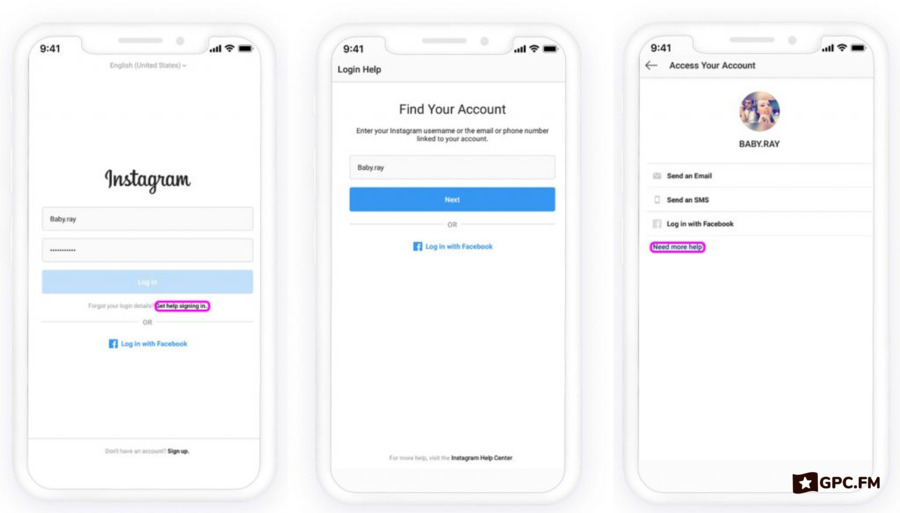
Last Modified: Apr 24, 2024